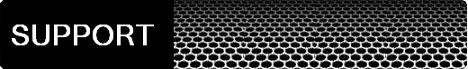
Data Import and ExportNeed to convert the data from your existing system? Our programs can import data that is in CSV format (comma separated text format).Both Microsoft Access and Microsoft Excel export CSV. The structure of a typical CSV file is just that of a standard text document with each product on a seperate line: 1,product,1.20,1.40The import routine (Utilities, Import) prompts for the fields to pull in and which fields they are to be placed. Terminology: A delimiter is the character used to seperate the fields, for our programs it is always a comma (other types of data files use the TAB character or require the fields be of a fixed width). A text qualifier is the name given to quote characters that may be placed around text. They should not be used.  Import procedure Import procedure
Microsoft Access: In Microsoft Access open the table then select FILE | Export. In the 'Save as type' box select 'Text files (*.txt *.csv)' and choose a file name. The EXPORT TEXT WIZARD will then be displayed. Make sure 'Delimited' not 'Fixed length' is selected then click next. Finally make sure the delimiter is set to 'comma' and the 'Text qualifier' is set to none and click FINISH. Microsoft Excel: In Microsoft Excel, open the sheet then select FILE | Save as In the 'Save as type' box select 'CSV (comma delimited)' and choose a file name.  Typical scenario Typical scenario
In the following, the third and fourth fields are the cost price and retail price. 1,product,1.20,1.40The import routine will prompt for the fields to be used. The 'text column' box specifies the field position in the CSV file. The number is position 1, the description is 2, the cost price is 3 and the retai price is 4. All other 'text column' boxes should be set to 0.  Troubleshooting Troubleshooting
|


